- Set up a faculty-staff forms and documents filing cabinet. Using Dropbox’s ability to share folders, create a folder entitled Faculty-Staff Forms & Docs. In that folder place all those school-wide forms everyone keeps asking you to send them copies of. For example, place the District Mileage Form, Textbook Request Form, and all those other forms you use as a school. Then, share that folder with your school’s entire faculty and staff. If they need a Discipline form, they can download from the Dropbox filing cabinet. Best of all, when it’s time to update a form. Just update the copy in the Faculty-Staff Forms & Docs Dropbox folder. No need to update drafts on a web site or worry about someone downloading and using an old form.
- Use a Dropbox folder to collect bragging documents and items about your school. Create a folder and call it something like “Brag File” or some other name. When you encounter a document or item that shows your school in a positive light, dump it in the Brag File. Then, when you feel a need to brag to superiors, share the file folder with them.
- Let Dropbox be your portable file cabinet. I save every single document of substance I create in my Dropbox folders. For example, if I create an official letter to send to a parent, I save it in my Dropbox. If I have investigation notes I want to access anywhere, I put them in my Dropbox. Dropbox has become a cloud filing cabinet that follows me everywhere. This is extremely useful when a question arises about a letter sent or an investigation done. All I need do is find the file in my Dropbox.
- Use Dropbox as a collection box for lesson plans and other teaching ideas for staff. I don’t usually ask my teachers to provide me with lesson plans, but if I did, why not have them dump them into a shared folder in Dropbox? Better yet, let that folder become the place where teachers dump teaching ideas and resources for all to share. It can be a resource collection in the clouds!
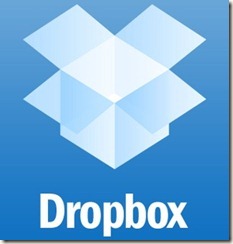
Technorati Tags: Technology Leadership,Web 2.0,Cloud Computing,Technology Tools,Educational Technology,Dropbox
You have read this article 21st century leadership /
Dropbox /
technology leadership /
Web 2.0 Administrators
with the title 4 Uses of Dropbox for Teachers and Administrators. You can bookmark this page URL http://serres-media.blogspot.com/2011/10/4-uses-of-dropbox-for-teachers-and.html. Thanks!



Dropbox is indeed a great storage application that can be used, most especially by students, teachers, and administrators. With it, they can easily access document, pictures, lesson plans, and other files!
ReplyDelete- Manda Maldanado
Teachers and school administrators can easily track the progress of their students when they use an online storage for their files and documents. On the other hand, they must be assured that the students only have a limited access to these systems so that they won't be able to see what they shouldn’t. If possible, I think it will be better if the parents have access to a file that can tell more about the progress and status of their child at school. :)
ReplyDeleteWilliamsDataManagement.com