The simple truth regarding any technological device like the iPad is that it's only as good as the applications it is using. My next question is, "What are the best iPad apps for the classroom?" I have written several times regarding those apps that I think administrators should use, but what would be apps to include on every iPad we put in classrooms? Feel free to share your thoughts below. I hope to share out responses at a later date.
What Are the Must-Have Classroom iPad Apps? Please Share Your List
The simple truth regarding any technological device like the iPad is that it's only as good as the applications it is using. My next question is, "What are the best iPad apps for the classroom?" I have written several times regarding those apps that I think administrators should use, but what would be apps to include on every iPad we put in classrooms? Feel free to share your thoughts below. I hope to share out responses at a later date.
Power of Teachers with iPads to Transform Teaching and Learning
"We need to rethink what is really important in the use of technology. Amazingly, it is not the technology but the people who use it and their mind-sets that are the critical determining factors."One thing I notice immediately in this classroom is the emphasis on what students are doing with the iPads, and not the iPads themselves. As McCain and Jukes pointed out, the technology itself isn't amazing, its the users and the mindset they have about its use that is more important.
The students in Larry Mitchell's class are not just using iPads. Any teacher can get kids to do that. What's more important are the high-level 21st century tasks of communicating, creating, and collaborating using the iPads that is our goal as 21st century educators. These students are demonstrating the mindsets of technology users to tackle educational tasks.
Perhaps the real challenge we have as administrators is supporting and fostering classrooms just like these. It is a whole new way of learning.
Observations on Transforming Classrooms with Mobile Devices
- The teacher in this video is knowledgeable about what the iPad can and cannot do. It is more than obvious in the video that the teacher is a knowledgeable user of the device too. He doesn't just hand it to them and tell them to go to it. He facilitates the learning they are doing with the devices.
- Use of the iPad in this classroom is not an add-on; it is an integral part of what students are being asked to do educationally. The iPad is not a toy passed out to students when they've been good. They are using it as a 21st century tool should be used: solving real problems, engaging and creating, and innovating.
- Learning in this classroom is truly individualized. Students are engaged in custom learning tasks that fit their needs and interests.
Thanks again @skipvia for Tweeting this link to me.
Three Cloud-Based Office Suite Alternatives for Schools to Consider
As our technology budgets get tighter, the need to look for more and more ways to save money becomes more and more necessary. Recently during one of our district technology meetings, we discussed how much we could save by not purchasing office suite licenses for new computers next year, and the amount of money to be saved was substantial, especially if we took just a fraction of that money to purchase a cloud-based office suite alternative.
Three office suite cloud solutions that schools might consider using are: Google Docs, Zoho, and Microsoft Office Web Apps. Each offers advantages and features school districts might find useful.
Google Docs
Our district has been using Google Apps for about a year. The transition to Gmail was uneventful and flawless, and now more and more of our staff are taking advantage of Google Docs. Google Docs offers users the ability to create word processing documents, presentations, spreadsheets, forms, and drawings or graphics. Google Docs applications do not have all the features of Microsoft Office or Open Office, but its apps are fully functional and simple to use. I would also add that Google Docs allows users to use real time collaboration and asynchronous collaboration as well. With it, your Docs are stored in the cloud, where you can access anywhere you have an Internet connection. When Google adds offline access to Google Docs later in the year, it will only expand the functionality of this cloud-based suite. In the meantime, you can download a program called Syncdocs. It will backup your Google Docs on your desktop computer, and it will sync those docs on multiple computers as well. You must have some kind of program such as Open Office to access and edit them, but once you’ve done so, it will sync them back to your Google Docs account.
Useful Features for Schools
- Access anytime you have Web connection on any computer.
- Real time and asynchronous sharing and editing of documents.
- Simple to use in comparison to most office suites.
- Docs are stored in the cloud, but can be Synced and stored on your desktop with Syndocs application.
- School systems who purchase Google App accounts for Gmail have Google Docs accounts too, along with Google Sites and other Google products.
Zoho
Zoho offers users three families of applications based in the cloud. Those three families are collaboration applications, business applications, and productivity applications. Within each of those families of apps are individual solutions.
The collaboration applications include apps such as chat, discussions, document sharing, projects and wikis. Zoho clearly offers users more collaborative tools than Google Docs. Zoho also offers business apps and a family of Productivity apps which include applications like a calendar, notebook, and word processor.
Zoho offers free accounts to individuals. They offer pay packages to businesses and their web site states they offer discounts to non-profits.
Useful Features of Zoho
- Offers a large, extensive variety of apps, much more than Google Docs or Microsoft Office Web Apps.
- Users save their documents in the cloud which allows access any time there is Internet access.
- Zoho users can collaborate and share documents also with a wider selection of collaboration tools.
- Offers a complete office suite of spreadsheet, word processor, and presentation program as well.
For more information and create a free account, see below.
Microsoft Office Web Apps
Users with a Microsoft Office Web Apps account can create an Excel spreadsheet, Word document, PowerPoint presentation, or a OneNote notebook. Users can also share their documents with other users too. Keep in mind that these applications are scaled down in capability from the Microsoft Office Suite applications you might be accustomed to on your desktop. If you happen to have Microsoft Office installed on you computer, it is possible to to open and edit these same documents with your desktop applications too. You can also sync and upload those documents to a Skydrive account, which is Microsoft’s cloud storage solution. I also have 25 GB of storage on the Skydrive which is considerably more than either Google Docs of the free Zoho account.
Useful Features of Microsoft Web Apps
- Offers the ability to share documents like both Google Docs and Zoho.
- Documents can be stored on the cloud-based Skydrive.
- Offers users the OneNote online notebook app.
- Offers users a complete office suite of word processor, presentation solution, and spreadsheet solution.
The 2011 K-12 Horizon Report placed the adoption of Cloud-based solutions on the near adoption horizon for good reason. As our technology budgets shrink, we are forced to find cheaper and more efficient solutions to our technology needs. Using a cloud-based office suite might be just another way to minimize our technology costs.
http://office.microsoft.com/en-us/web-apps/
Using Cloud Applications in Schools: Two Important Concerns
With our education budgets being cut to the bone, we have no choice but turn to cloud-based solutions. PC Magazine offers some guidance in the link to the article below as your school district begins to make some decisions regarding cloud services. Two of the biggest questions many school leaders have about turning to the cloud for applications and data storage is “Can your trust these applications to a) Keep your data secure and b) Keep your data from being lost?
Can cloud providers keep your data secure? Perhaps PC Magazine says it best in answer to this question. “If your primary concern is making sure nobody ever sees your data, then perhaps you shouldn’t store it in the cloud.” While cloud storage offers encryption and they tell you no one person inside the company has access to your data, there is no way to verify that it is true. On the other hand, these cloud providers store their data in massive server farms, and for them to do something that breaches the trust of their customers is definitely bad for business.
Can cloud providers keep your data from being lost? According to PC Magazine, the chances of you losing your data is probably greater on your own personal hard drives and devices than with a cloud provider. With all the server farms and redundant systems and backups that these companies employ, the loss of your data is extremely unlikely to happen. And again, losing customers’ data is certainly not in the company’s best interest.
The reality is simple. Technology sometimes fails, so there is no guarantee with any solution, but in times of tight budgets, cloud providers might just offer the tools we need and the savings we need.
PC Magazine's "The Best Web Apps and Online Services: Get the Most Out of the Cloud"
School Leaders as Obstacles to Transforming Schools Using Mobile Devices
“The globalization of information, technological fusion, new strategic alliances, and personal computing power for the masses will transform learning and education in much the same way as it is transforming the way we work and play.”
Ted McCain and Ian Jukes, Windows on the FutureMcCain and Jukes penned that statement in 2001, just before the massive influx of Web 2.0 technologies and the proliferation of smart phones and mobile computing devices. They predicted that everyone would have access to personal computing devices. While they might have called those personal computing devices PDAs (personal digital assistants), the were right on target about personal computing devices being in the hands of just about all our students. The cell phones young people carry today are in every way much more sophisticated computing devices than the PDAs that existed ten years. Yet, has access to these devices really transformed learning and education in the manner McCain and Jukes predicted? Regrettably, I think the answer is no.We have not fully taken advantage of the transformational nature of these devices because of several obstacles that only school leaders can remove.Below are three obstacles that have prevented the educational leaders from capitalizing on the transformational potential of these devices.
One of the biggest obstacles to capitalizing on the potential of mobile devices is not access, for most students have a cell phone when they do not have adequate health care, or even good clothing. The biggest obstacle to fully taking advantage of the ability of mobile devices to transform learning and education are school leaders and policy-makers themselves.
In Celebration of Ralph Waldo Emerson's 208th Birthday
"The world exists for the education of each man."
"To believe your own thought, to believe that what is true for you in your private heart is true for all men---that is genius."
"Whoso would be a man, must be a nonconformist. He who would gather immortal palms must not be hindered by the name of goodness, but must explore if it be goodness. Nothing is at last sacred but the integrity of your own mind."
"No law can be sacred to me but that of my nature. Good and bad are but names readily transferable to that or this; the only right is what is after my constitution; the only wrong is what is against it."
NC State Senate Budget Puts NC Education in "Race to the Bottom"
Real Damage of NC Senate Budget
- Overall budget cuts will shave $500 dollars off per student spending state wide, bringing North Carolina closer to the bottom of per student expenditures in the nation
- Budget calls for adding 1,100 teacher jobs in grades 1-3, but it
- eliminates 1 in 5 assistant principal jobs,
- all teacher assistant jobs grades 1-3
- cuts non-teaching jobs (secretaries, custodians, etc.) by 15%,
- cuts support staff (guidance counselors, media specialists) by 5%
- combined with discretionary cuts (those cuts where the state sends the money to school systems and then asks for it back)15,000 to 18,000 school employees across the state will lose their jobs.
- Learn and Earn and Virtual School cut by $6 million
- NC Science Olympiad funding eliminated
- North Carolina Science and Technology Center funding eliminated
- 30 technology related positions at the state department of instruction eliminated
- Funding for North Carolina Center for Advancement of Teaching eliminated
- Funding for High School Teaching Cadet program eliminated (a program to get high school students interested in teaching as a career)
- $12.5 million cut from teaching training, from an already non-existent budget
- Funding for NC Teacher Academy (entity that provides teachers with high quality professional development)
- $13 million of drop out prevention grants eliminated
- Funding for teacher Professional Standards Commission eliminated
- Merit pay plan but not funded next year, but when funded will give teachers a 2-3% pay raise based on performance (that performance has yet to be defined and plan created)
- Funding eliminated for any new North Carolina Teaching Fellows scholarships (a successful scholarship program to recruit and get high school graduates to become teachers)
Source: Public School Forum of North Carolina
Takeaways from Diane Ravitch's HDNet Interview: NCLB Is a Disaster
- "No Child Left Behind has set our public schools on the road to destruction." I have often wondered if the true motivation behind that legislation was to simply make sure schools fail so that arguments for privatization would be stronger. Perhaps that's not the true intent of the law, but it has been the result.
- No Child Left Behind, with its tremendous emphasis on testing, has not succeeded in teaching anybody anything. It has turned schools into test-prep centers, where the only thing that matters is the scores. The scores even matter more than the students.
- Tests should not be used to make high stakes decisions. Our politicians around the country are doing just that. Florida is basing whether a student is promoted on "the test." Many more states have adopted merit pay schemes and tenure schemes that are tied to testing. It would seem that politicians have more faith in these tests than the ones who give them every year.
No Child Left Behind has been a disaster. Those of us who have worked in schools that received the infamous label of "AYP-Not Met" know first hand how all focus turns to "the test." Students are asked to give up electives such as art or music so they can attend "one more tutoring session." It really is sad that we do that to our kids.
Tips for Making Sure Your Blog Posts Engage Readers
Suggestions for Making Blog Content "Scannable"
- Use lists: Bulleted or numbered lists make content more accessible than when it's located in paragraphs. Remember, scanning readers move down the page quickly, so lists grads readers' attention quickly.
- Use bold print, capital letters, italics, underlining and other text format tools: Use these textual formatting tools to emphasize and draw readers to your main ideas and content. Avoid overuse though. Readers don't want to be had with too much formatting.
- Use headings and subheadings: These are like signposts guiding the scanning reader through the text.
- Use pictures: Pictures, related to content of course, are ways to get readers' attention and emphasize points made in the post.
- Borders/Block Quotes: These will draw readers' attention to main points as well.
- Space: The temptation for those of us who had any journalism training is to want to fill in all that white space, because in print, space is money. With blogs, however, space is another formatting tool to capture your readers' attention.
- Shorter paragraphs: I am guilty of writing posts with these long paragraphs, but that seems to come from the English teacher side of me that wants to experiment with text and style. Bloggers should be sparing with paragraph text. Web readers are known to quit reading this text, especially in RSS readers.
- Make your main point in first few sentences: You won't get readers to read your whole post by placing the main point in the end. Instead, they're just as likely to quit early and wonder if your post has a main point at all.
Time to Toss Out Cell Phone Bans and SM Filters and Be True Technology Leaders
“It’s time to lift the cell phone bans, open the wireless for student personal devices, and stop filtering social technologies.” That seems to be the idea in a position statement released by the National Association of Secondary School Principals. NASSP in this statement includes recommendations to school leaders on what to do with mobile and social technologies. Here are those recommendations. (And a bit of my own commentary of course).
- As school leaders we should “encourage and model appropriate and responsible use of both mobile and social technologies.” We should do this so that our students can take advantage of the nature of these technologies in their education. As modelers of these technologies that means we have to be users too. We can’t sit on the sidelines and expect others using them will be enough. Maybe it’s time to get that Twitter account and Facebook page set up and functioning.
- As school leaders we need “to lead the conversation about connectivity and involve students in the creation of policies.” Instead of trying to be an obstacle to connectivity because we’re fearful of what might happen, we need initiate the conversation that says we want our students to have the advantages of connectivity available through mobile and social technologies. We also need to take advantage of what our students know when it comes to developing policy. They want to be connected too, and not all students are looking to bully students or get into other cyberspace trouble.
- As school leaders we need to make sure that we “incorporate the responsible use of mobile and social technologies into acceptable use policies.” It’s time to end the ban on students being able to access cell phones and Facebook pages during the school day. Instead of focusing on trying to “keep the evil out” we need to be educating our students on how to engage in responsible social media and mobile device use.
- As school leaders we need to “promote one-to-one access to connectible devices, including students’ own devices, to allow for anytime-anywhere learning.” It’s time to fling open our wireless networks so that students can access the Internet from their own devices. We teach them responsible use and deal with irresponsible use, not with mass bans and suspensions of privileges, but as a discipline problem which is what misuse is.
- As school leaders, we need to “incorporate cyberbullying and sexting prevention guidelines into the student code of conduct.” It is time to stop banning mobile and social technologies to try to control these problems. Cyberbullying and sexting are behavior problems not technology problems. They are code of conduct issues that should be addressed like any other conduct violations.
- As school leaders, we need to “participate in and provide teachers professional development on the effective use of mobile devices and social networking in schools.” In other words, we need to train our teachers on what mobile and social technologies can do effectively, instead of expending our limited time and energy and that of our teachers enforcing bans that aren’t working any way and filters are students get around anyway.
It is time that school leaders move away from blaming the devices and technologies for the problems, and start doing what we do as educators and that is to teach our students to be responsible users and consumers of mobile and social technologies.
Beware of Politicians Bearing Tidings of "Big Changes in Education"
What were some of these other "Big Changes" spoken about by Senator Berger?
- Cut teacher assistants in all but kindergarten classrooms.
- Shrinking class sizes in grades 1-3 toward a "goal" (please notice the quotes here) of 1 to 15.
- Paying teachers based on performance instead of seniority.
- Extending students' school year by five days by turning 5 workdays into student days.
Now the idea of shrinking class size in this proposal looks really attractive, after all, most of us who are experienced educators believe that smaller class sizes do matter, but maybe not in ways that can be measured by bubble sheets. But on this proposal look at that one word, "goal." Goals in soccer and football are good things. Goals in politics are bad things. Why? Because politicians use them as excuses. In this case, three of four years down the road when we point to them that they said they were going to reduce class size, they can say, "Oh but that was only a GOAL." Political goals can be moved about when it is politically expedient. So, the word "goal" in this case is useless rhetoric.
I knew our politicians were going to get around to pushing performance pay. This fad has been blazing across the country since it was first suggested by Secretary Arne Duncan. The problem with this provision is that a)it's been tried, and b) it wont' work. I admit, we need to revise the pay system, but just switching to performance pay because you don't have another alternative is not wise. Besides, researchers Daniel Pink and Dan Ariely have had a lot to say about the idea of performance pay, and they say it doesn't work. What's really funny, it doesn't work well in business either according to Pink and Ariely.
Finally, the idea of extending the school year by five days isn't earth shattering either. Does anyone really think adding five more days to the school year is going to make any difference in what students learn? Besides, with our state's mad devotion to testing, schools will probably just end up using those extra days for more testing. The problem with learning isn't that we need more of what we're doing in the classroom by adding more time to do it. The problem is we need to fundamentally change what we're doing in the classroom not continue doing more of the same.
Honestly, I agree public schools need to reform. We need to do what we're doing better, but politicians using education as political football only creates useless policy. There are no big changes suggested in any of the political propaganda suggested by our North Carolina legislators. Except maybe that our K-12 budget is going to be severely cut. You can safely say, this legislature has taken one more step in its efforts to make the job of educating students in North Carolina more difficult.
What does everyone else think? Do we really think cutting out teacher assistants is going to make a difference in the classroom? Is simply having legislation that says we have a "goal" of reducing class size enough to make it happen? Is adding 5 days to the school year, at the expense of doing away with worth days going to have any effect on learning? Is paying teachers for performance going to work in a state who can't even pay teachers for test bonuses and by seniority? What do you think?
3 Quick Reasons Why Administrators and Educators Need Twitter
- Twitter provides me with a regular flow of educational ideas and resources. My Diigo bookmarks collection is a testament to this. By following so many educators, the level of access to educational resources has exploded, and it continues to grow as my connections in Twitter grows.
- Twitter has provided me with a network of educators that spans the globe. When I started teaching 20 years ago, I would not have dreamed of being able to exchange ideas with a teacher in Australia or an IT director in Saudi Arabia. Twitter has made this possible. I have a level of global connection not possible without it.
- Twitter allows me to be part of the global conversation about education. This is one of my favorite aspects of using Twitter. I can contribute to world-wide discussions on the nature of education. Again, this was not possible when I started in education.
Cloud Computing Can Transform Your School District
According to the 2011 K-12 Horizon Report cloud computing and mobiles are on what it calls the “near term horizon” which means these technologies are likely to see mainstream adoption in the next 12 months. Our district has been using Google Apps for almost a year now, and I’m not sure anyone even remembers what life was like “pre-Google Apps.” Our adoption of this cloud-based service has impacted more and more of how we carry out our business as educators.
The 2011 Horizon Report makes the following observation regarding cloud computing:
“Cloud computing has already transformed the way users of the Internet think about computing and communication, data storage and access, and collaborative work.”
How has our adoption of Google Apps, a cloud computing solution, transformed our district and my school?
- Our district has saved money and time. Our district has been able to save a few thousand dollars by using Gmail instead of running a district email server. There are no longer any hardware or software costs associated with operating an email server, and our IT department no longer has to troubleshoot and maintain this equipment. Backups and other maintenance issues are taken care of by Google.
- Educators in our district have increased access to the cloud-based tools offered by Google. For example, teachers have created Google Sites to collect and display resources for the classroom. Also, we use Google Calendar to schedule joint events. Having access to these tools has actually encouraged experimentation with them.
- Educators in our district have found new ways to communicate using this cloud-based solution. For example, we regularly employ Google Talk to communicate directly. We also use Google Voice to facilitate phone contacts with our parents. Communication has become more seamless after adopting Google Apps.
- Educators in our district have begun to take advantage of the collaborative nature of the web. For example, teachers in our school regularly share spreadsheets, documents and forms and use the collaborative features of Google docs to jointly tackle projects that once required face-to-face meetings. Our adoption of Google Apps has led to increased collaboration through the Web.
Cloud computing is no longer on the horizon for our district. Google Apps for us has already become mainstream. It is common to hear teachers say to one another, “I’ll share that with you in Google Docs and you can make the changes you think should be made there.” Just as the 2011 K-12 Horizon report states, our district has already begun to see computing as something that doesn’t just happen on that desktop sitting in the back of their room. Computing for us is now moving to the cloud, where collaboration is the norm rather than the exception.
Blogsy: Blogposting for the iPad
Blogsy offers users an interface that is easy to use, and it allows users to drag and drop media into your blogpost. It has all the features that make it just as easy to post from your iPad as it is from your desktop.
 |
| Blogsy Interface |
- Drag and Drop Pictures: You can drag pictures from your Flickr or Picasa accounts right into your blog post.
- Text Formatting: You can use text formats such as bold, italics, or bulleted lists by simply selecting the text and tapping a buttom.
- Drag and Drop Videos: With this feature you can drag and drop Youtube videos right into your blogpost too. You can also get embed codes and post videos from other sites as well.
- Works with Both Blogger and WordPress: I use mainly Blogger, but I have had a WordPress account in the past, so it comforting that you can use both of the big blogging platforms.
3 Principles for School Leaders Who Want to Foster Technologically Innovative Schools
According to the 2011 K-12 Horizon Report released this past week “cloud computing” and “mobiles” are the technologies likely to be adopted in the next 12 months by mainstream education.
Our district began using both of these technologies during the past year. Last summer our district migrated to Google Apps for our staff. After providing training using Gmail and Google Docs for our staff last August, the staff at my two schools are more likely to share and collaborate using a Google document, Google spreadsheet or a Google form than they would be to create a Office document and email it as an attachment. We also adopted Glogster accounts for our students to use as their e-portfolios. In addition, our entire teaching staff engaged in using Edmodo as an online classroom environment. It’s a bragging point that our school has successfully engaged in using cloud applications as a regular practice. Next year, we have discussed the possibility of providing our students with Google Apps, along with maintaining our use of Glogster and Edmodo. Who knows what cloud applications are on our “personal adoption horizon.”
For school leaders who want to foster the kind of environment in their schools that support teachers’ engagement and experimentation with technology, I offer these three simple principles.
- As a school leader, you must lead in the area of technology use too. Leading in technology means exploring technologies with your teachers. It means sharing new technologies you discover with your teachers. It means being willing to tinker and explore on your own too. As a technology leader, you have to be a user and tinkerer of technologies too.
- As a school leader, you must be willing to support your teachers’ use of technology. Support means finding resources to get the technologies into the classrooms. It means giving teachers room to experiment and share with each other. It means acknowledging and appreciating the innovative uses of technology demonstrated by your teachers. As a technology leader, you have no choice but support teachers who use technology and experiment with technology.
- As a school leader, you must be willing to advocate for technology and innovation in your school. Having critical conversations with IT directors, associate superintendents and superintendents about technology and the barriers to teachers being able to implement its use are a must. As an advocate for your school, it means seeking out opportunities to experiment and field test new ideas for using technology. Being an advocate for technology and innovation means being willing to step our alone and experiment as a school. As a technology leader you have to engage district leadership in allowing your school to test the limits of innovation.
The bottom line is that school leaders have no choice but be engaged in technology themselves it they want school environments where teachers engage in its use innovatively.
Teaching: From Author Pat Conroy's Experience
Content: Key to Getting Blog Readers
Obviously, blog traffic, the number of visitors to a site, is important to revenue. If the goal in blogging is to engage others in the global conversation about education, traffic should matter too, because your blog needs to be read by others to be influential. According to Rowse and Garret, it’s useful and unique content that increases the traffic to your blog.
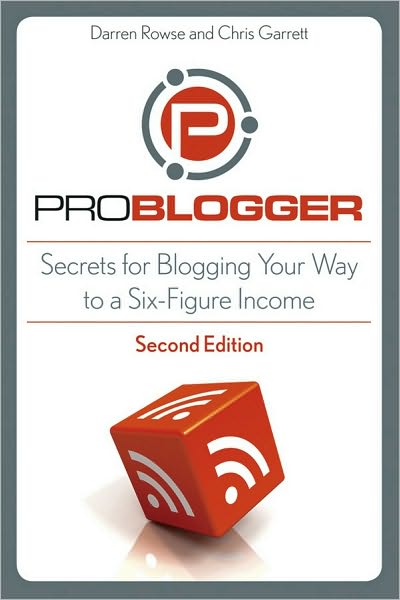
In their book, Rowse and Garrett offer the general blogger some types of useful content that can generate traffic. The things they indicate are:
- Entertainment: Content that is amusing in some manner.
- Education: Content whose purpose is help readers learn something about a particular topic.
- Information: Content whose purpose is to inform readers about an issue, product, or topic.
- Debate: Content whose purpose is to engage readers in a dialogue or debate on a topic.
- News: Content that tries to keep readers current on events of the day.
- Community: Content that connects like-minded individuals who are interested in a common topic.
- Resource Sharing: Content of this type offers readers suggested ideas or resources. A blog that focuses on the classroom teacher might offer a description of new Web 2.0 tool that can be integrated into classroom use. A blog that focuses on educational leadership might offer suggestions to school administrators different ways to deal with a technological problem. In my experience, this type of blog post content seems to generate a great deal of blog traffic and comments. For example, some of my own most successful posts have those sharing iPad app lists or Web resources for schools. In my experience, blog-reading Educators like to read about additional resources, especially technological ones.
- Issue-Opinion-Commentary: Content of this type usually attempts to tackle one of the roaring issues of the day, such as merit pay or testing. In these posts, the content argues for or against an issue stance, and usually links to resources supporting that argument. Some education bloggers use sarcasm and ridicule as tools to support their opinions. This content is used by educators to express their views on the pertinent educational issues of the day.
- Critical or Critique: While some would argue that there is little difference between this content and Issue-Opinion-Commentary content, I characterized this content as more of trying to take an objective approach to a topic. Blog posts that are critical examine a subject from various angles and perhaps leaves the reader to draw their own conclusions. Content of this type seeks to engage readers’ thinking on the topic under examination.
- Informative: Content of this type simply seeks to inform readers on a specified topic. For example, this content could take the form of a book review or a description of a new policy or procedure adopted at a school. In my own blogging I still do the occasional book review. I have also tried to be informative on topics like how to develop and implement a wireless access policy for your school. Informative content draws readers who are seeking specific information.
- News: Education news is something educators always like to read, and this type of content can generate blog traffic. But unless you are in a position of obtaining news, this type of content is often hard to develop. Most bloggers posting educational news usually provide simple links to the actual sources of that news. For example, I encountered one educational blog post about cyberbullying where the author provided simple links to external sources for accounts of cyrbullied students. News content seeks to inform readers of some current event.
- Lists of Links: Another type of content found in educational blogs are lists of links. This type of content seeks only to connect readers to external resources. There is very little commentary or descriptions. There are simple hyperlinks to resources themselves. Content of this type seeks to provide blog readers with a quantity f possible resources.
I Have an iPad (Tablet), So What? Transforming How I Do Things
Keep in mind, I’m not really bragging with the title above, but recently, I sat down and did some thinking about my use of the iPad both professionally and personally. As an educator who likes to experiment with technology, I wanted to reflect on how I really use the device. For that matter, I wanted to think more broadly and ask a question one of my college professors in instructional technology used to ask us think about when it came to technology: “So what?” That is still a pretty good question to ask when some shiny new gadget catches my eye. So in this case, I ask myself the question: “So what that I have an iPad. What does that really mean to my job and personal life?” Here’s my responses to that question.
- Having an iPad has actually caused me to use my Android phone less, and use it more when I have my iPad. Part of the reason for this is for my “older eyes” that smart phone screen is just not as easy to read at times. No, I don’t want a smart phone as large as an iPad, but some application text on my Android is so small. At my age, if I can provide my older eyes with larger text and a larger screen, I’ll do it. I know you can often increase the size of the text in smart phone apps, but sometimes it just can’t make the text big enough. I’m sure there are some other “older” educators out there who experience the same thing. I would also add, for someone with large fingers, doing a great deal of typing on that Droid keyboard is sometimes maddening. When it comes down to it, if I have both my iPad and smart phone in close proximity, I’m going to reach for my iPad. (For those who have become iPad haters, just substitute your tablet name above where I have indicated iPad.) The iPad has become the device of choice if my laptop isn’t available or practical.
- Having an iPad is transforming me into an e-book reader. For someone who is such a big fan of regular books, this is truly transformational. I have over 2 or 3 thousand books in my home, and I have a stack of books I have purchased over the last six months that I call my “current reading stack.” Now that I have gotten in the habit of buying e-books, the current reading stack in my bedroom isn’t growing like it was. Instead, my e-library is expanding, meaning I do not have to hear my significant other complain about my purchasing more books. Most of the time, the iPad has begun to replace that book that I always used to carry around. The iPad is transforming me into an e-book reader.
- Having an iPad has hooked me into a quest for useful and interesting apps. I’ve always been a bit of an experimenter with software applications. For example, there was a time when I had three or four different mindmapping programs on my lap top. I actually enjoy trying out applications to see what they’ll do. That same habit has now carried over to the iPad. Last night, when running a backup of my device, I noticed that there were several applications listed in iTunes that I had once installed but were now uninstalled. In the short time I have been using an iPad, I have tried more than dozen applications that haven’t earned a permanent icon on my screen. The iPad encourages me to experiment and explore the capabilities of tablets.
- Having an iPad means I no longer have yellow legal pads in my office. Since I began using the iPad, I can’t remember the last time I carried a legal pad into a meeting. In fact, I’ve probably saved a few sticky notes as well because I am just as likely to grab my iPad and create notes and reminders on it as I am to reach for a pen or pad of paper. In practical terms, it means I’ve been using the same sticky note pad since the beginning of this year. I also have not had to purchase a single ink pen. I am still using pens from the same box purchased last year. The iPad has made me operate in a more paperless (and I would add penless) fashion.
Honestly, I am not sure I have finished answering the question, “So what?” I think I have answered the question enough to say that the iPad is an important part of my life, professionally and personally. Yet, the one time I left it at the office, I did not have to fight the urge to go back and retrieve it. If I leave my laptop bag or smartphone, I still blaze a reverse trail to go back and get them.
What Do Servant School Leaders Do?
According to Ken Blanchard, what keeps people from becoming servant leaders is ego. Our ego gets in the way two ways, he says. The first way is false pride. “When you start thinking more of yourself than you should, that’s when you start pushing and shoving for credit and thinking leadership is about you rather than those who are led.” It is impossible to serve others in the leadership role when all you’re concerned about is whether you’ll get the credit. We’ve all worked for school administrators where everything done in the school or system is all about them, and they usually don’t last long. They move on to the next job that’ll feed their ego. Blanchard says that the second way that ego gets in the way of becoming a servant leader is through self-doubt and fear. It is quite difficult to serve others when you are too busy nursing fears of inadequacies and doubt. School administrators caught in this ego trap can’t be effective leaders because they are too busy trying to hide their faults and shortcomings, and God forbid that someone should point those out to them. They will strike back with a vengeance.

But what do servant leaders do? Specifically, what do school leaders who want to be servant leaders do? Using Ken Blanchard’s framework for what servant leaders do, here’s what servant school leaders do.
| S | See the Future. | School leaders who are servant leaders:
|
| E | Engage and Develop People | School leaders who are servant leaders:
|
| R | Reinvent Continuously | School leaders who are servant leaders:
|
| V | Value Results and Relationships | School leaders who are servant leaders:
|
| E | Embody the Values | School leaders who are servant leaders:
|
Ultimately, if we want schools to be successful. the kind of leader is most important. Servant leadership can bring more success than any other type of leadership. Ultimately, it is just as Blanchard states: “Life is all about the choices we make as we interact with each other. We can choose to be self-serving or serving.” Servant school leaders choose to serve.
Note: Ken Blanchard’s book, Leading at a Higher Level is a must have addition to any school leaders Leadership Library. It is chocked full of ideas. I am still sorting through all the things I gleaned from this book.
Coaching: Key Leadership Skill for School Leaders
According to Ken Blanchard, “Coaching is a deliberate process using focused conversations to create an environment that results in individual growth, purposeful action, and sustained improvement.”
Those of us who have spent time coaching sports teams in schools know coaching’s goal is always:
- to try improve the performance of the individual being coached,
- develop him or her into a better player,
- encourage him or her to move to the next level,
- support all the things he or she has learned in the sport,
- and teach him or her how to support and help one another perform.
Those five aspects of coaching sports are the same five applications of coaching that Blanchard calls for in coaching an organization to higher performance.
In schools, it is imperative that school leaders regularly engage in deliberate conversations with individuals. These deliberate conversations, otherwise known as coaching, are indispensible in efforts to bring an organization to higher levels of performance. As Blanchard indicates in his book Leading at a Higher Level, coaching is a key competency in leadership development and it must be applied when situations call for it.
Blanchard indicates in his book that there are five ways a leader should apply coaching.
- Leaders should apply performance coaching when “individuals need help returning their performance to acceptable standards.”
- Leaders should apply development coaching when individuals are already performing at a high level and who need to expand their role.
- Leaders should use career coaching: when individuals have reached a point they are ready to plan their next moves.
- Leaders should apply coaching to support learning: when it is necessary to sustain recent training or learning.
- Leaders should create an internal coaching culture when they want shift the focus from managing performance to focusing on development and long term growth.
In the schools, it is important that administrators be competent in coaching if they want to make their schools into places where individual growth is valued. They also need to realize that different situations are going to call for different coaching. For example, performance coaching would be entirely acceptable if a teacher fails to manage classroom behavior properly. That means the teacher and the principal come to an agreement on what needs to be implemented and develop plan to make that happen. However, performance coaching would not be needed when trying to get math teachers to implement a new teaching strategy with graphing calculators. Coaching needed in that case would be coaching to support learning because the goal is not to improve performance, but to sustain and develop a new teaching strategy.
To modify the words of Blanchard, “If we want to make our schools perform at a higher level” we can’t rely on old top-down leadership strategies. We have no choice but engage in the deliberate process of coaching our school staff.
Who Needs a Flashdrive Anymore? Two Technological Solutions to Storage
Dropbox has actually launched in 2008 and is easily one of my all time favorite technology tricks. Instructional technologists everywhere can win the loyalty of their administrators by simply introducing them to this solution. I can honestly say that I haven’t picked up a flash drive in months because Dropbox made it obsolete. The biggest selling points for Dropbox was:
- Being able to save files into a folder on my school laptop, and having access to those same files on both the web and also in the folder of my desktop at home.
- Being able to share specific folders with specific people. I don’t have to share my entire Dropbox folder, I can share individual files or individuals folders.
Syndocs is a solution that takes advantage of Google Docs. Since our district converted to Google Apps last summer, this is an excellent addition to those tools to help maintain consistent storage across devices. Syndocs is an application that you install on your computer and it syncs your Google Docs items across desktops that have the software. Like Dropbox, it automatically syncs upon boot. It allows you to do the following:
- Backup your desktop files in the cloud in your Google Docs account.
- Backs up your Google Docs files on your desktop.
- Whatever folder you designate automatically syncs to Google Docs and back to any other desktops that have the application installed and that folder selected.
- It places any office suite files you save into the designated sync folder into your Google Docs account.
For more information on Syndocs and to download the program, check out the web site here.
Who needs flash or any kinds of portable storage devices anymore. Drobox and Syndocs help you take advantage of storage versatility in the cloud.
My Administrator’s Complete iPad Apps List
I have posted before about individual iPad apps, but have yet to offer my complete iPad apps list. Let me disclose up front that this list is still fluid. I am constantly exploring new apps, and one on this list today, might not be included tomorrow. Obviously, the apps on this list are not specifically designed to help me in my role as a school administrator, but they do help me to be productive and to be informed. Perhaps this list would be most useful for the new iPad user who just wants to explore some apps.
News and Events Apps
 | ABC News: This is a recent addition to my iPad app list. I am a news junky, as most would judge by my Tweets. The interface to the app is interesting to use. It is one of my sources for news on the iPad. For more information on the ABC News iPad app: ABC News iPad App Information |
| CNN: CNN’s iPad app also has an interesting interface as well, but it’s real strength is the access to its news articles and videos. It is a must-have news source for any one. For more information on the CNN ipad app: CNN iPad App Information | |
 | Flipboard: The advantage of Flipboard is that it allows the user to choose which categories of news he or she wants to read. It provides access to hundreds of articles in areas such as Technology, News, Fashion, and many others. You can even monitor blogs with the app. For more information on the Flipboard iPad app: Flipboard iPad App Information |
 | NPR: As a news junky, I listen to NPR on the car radio riding in to work. The iPad app gives me another source of news. I can listen to audio versions of the news stories I hear on the radio. I can also also select the displayed news stories and complete an audio play list of the latest news stories from NPR. For more information on the NPR app: NPR iPad App Information |
 | The Onion: I was once a frequent visitor to The Onion’s web site back when it started. It’s satirical take on the news sometimes make a day of discouraging headlines much more palatable. This app gives access to text, video, and photos guaranteed to make you chuckle or at least smile. For more information on The Onion iPad app: Onion iPad App Information |
 | Politico: Those who know me, know I am a political junky too. I don’t pretend to hide my political bent when I Tweet, nor when I occasionally stray into a political posts on my blog. The Politico app is one app I use to get my daily fix of political news. For more information about the Politico iPad app: Politico iPad App Information |
 | The Weather Channel: This app is extremely helpful for getting a local weather forecast. I also find it real useful to get radar images, especially when those inevitable severe storm warnings are announced. There is also access to National Weather Service notices as well. Weather Channel iPad App Information |
On the Job Apps
 | Docs to Go: This app is basically my office suite on the iPad. While I really don’t find working on word-processing or creating a presentation on an iPad convenient, this application does give me the ability to do that. There are times when I discover an error in a document I am getting ready to share. This app gives me the ability to correct that. For more information on Docs to Go: Docs to Go iPad App Information |
| Dropbox: Dropbox has become the one application I literary don’t leave home without. Actually it follows me wherever I go technologically. This app gives me the ability to access my work documents from the iPad. It is very useful when I need to read something in a document, or when I need to share a document. For more information on the Dropbox iPad app: Dropbox iPad App Information | |
 | Evernote: I have posted about this app before. I use Evernote to create to do lists, make announcement notes, and take notes during meetings and from books. It literally has displaced the legal pad I used to carry to meetings. For more information on the Evernote iPad app: Evernote iPad App Information |
 | Go Docs: This is an easy to use application that gives me access to my Google Docs account. It allows for easy reading of those documents and editing. For more information on the Go Docs iPad app: Go Docs iPad App Information |
| Prezi Viewer: This app has a way to go before it really becomes functional, but I have been using Prezi as an alternative to PowerPoint on some occasions. This app allows me to show those presentations without using a laptop. I hope that one day, the app will allow you to edit Prezis too. For more information on the Prezi Viewer iPad app: Prezi Viewer iPad App Information |
Web 2.0 and Social Media Apps
| BlogPress: BlogPress is an app that allows users to compose blogposts and post them directly from the iPad. There isn't a great deal of flair to this app, but it makes up for it in its ease of use. When I need to compose a quick post, this app on my iPad is the right combination. For more information on the BlogPress iPad app: BlogPress iPad App Information | |
 | Diigo: Diigo is my choice for bookmarking, highlighting and making notes about web pages I've encountered and want to keep. The Diigo app for iPad allows me to access my bookmarks and my annotated web pages. Many times I've been in a meeting and discussed something I've found on the web. I can pull out my iPad, open the Diigo app and share immediately with those in the meeting. For more information on the Diigo iPad app: Diigo iPad App Information |
| Friendly: Friendly is my Facebook app of choice for the iPad. It has an easy to use recognizable interface. It is a reliable application for iPad users who want to access their Facebook accounts. For more information on the Friendly iPad app: Friendly iPad App Information | |
| Mobile RSS: I follow over 250 RSS feeds through my Google Reader account. Having this iPad app allows me to read those feeds anywhere. For example, while sitting in an auto shop recently, I pleasantly spent time catching up on my RSS reading. It also allows me to share what I find through Twitter, Facebook, or by email. For more information on the Mobile RSS iPad app: Mobile RSS iPad App Information | |
 | Twitter: I honestly tried Tweetdeck for the iPad, but the Twitter app for the iPad won. It is so easy to use and reliable. For more information on the Twitter iPad app: Twitter iPad App Information |
Entertainment, E-Book, and Multimedia Apps
| Free Books: This app gives users access to thousands of classic literary works. As an old English teacher, I naturally gravitated toward this one. You have to put up with some ads, but the number of books available is fantastic. For more information on the Free Books iPad app: Free Books iPad App Information | |
 | iBook: This app is an excellent e-reader. Graphically, it is extremely appealing. It even allows users to import PDF format items too. You can read books and highlight important passages. You can also attach notes to those highlights. For more information on the iBook iPad app: iBook iPad App Information |
 | NOOK: This app allows me to access e-books from Barnes and Noble. Perhaps I’m partial to this e-reader because, as an avid reader for years, I still regularly haunt the Barnes and Noble bookstore in my home town. It is easy to use with highlighting capabilities. It also has a note taking function too. For more information on the NOOK iPad app: NOOK iPad App Information |
 | TED: As an educator, I’m a big fan of the TED talks. This app brings access to those to the iPad. It has quite a few features, including allowing users to browse videos and watch them among others. For more information on the TED iPad app: TED iPad App Information |
While many of these apps are not specifically directed at the physical activities demanded in my role as a principal, these apps have allowed me to do four things:
- Be well informed on current events. With so many things happening both nationally and internationally, it is vital for any educator, not just administrators to be aware of current events. These apps go a long way to helping me be well-informed.
- Extend my productivity in new ways. Apps like Evernote, Dropbox, and Docs to Go allow me to use the iPad as a way to access existing documents, read them, or edit them. These apps give me another tool to be more productive in my job.
- Remain connected to my professional learning network and contribute to the the Web education conversation anywhere. Apps like Twitter allow me to continue to share and connect with other educators. BlogPress gives me the ability to post to my blog at any time and in any place. These apps help me maintain my participating in my professional learning network.
- Continue professional reading and learning. The e-books apps allow me to read a whole range of books, highlight, and take notes. The TED talks app allows me to view their entire library of inspiring videos. These apps allow me to carry my professional library with me wherever I go.
While I’ve entitled this post “My Administrator’s Complete iPad App list,” it is obvious these could be the apps of choice for just about anyone. For those administrators or educators wanting some apps to begin exploring, perhaps this list is a great starting point.
BlogPress: iPad Blogging App

Originally posted from BlogPress on my iPad.
Spring Time and Some Things Never Change
In an era when the political game seems to be "taking pock-shots" at public schools and bemoaning falling test scores as the end of American civilization as we know it, it would be easy to say, "Why bother?" Why do we bother fighting the Wars of Inappropriate Dress each year, when it always seems to be the same student dressed inappropriately the next day? Why do we bother chasing down those students who opt for soda and bag of chips at a nearby store instead of their normal diet of polynomials in math class? And, why do we tell two students who are displaying their affection for one another in a manner that would cause their parents to blush to cease their amorous activities? One answer is simple. We deal with these because they are against the rules and also out of our desire to teach them the rules of proper decor and manners. Chances are, we also deal with these springtime problems because there's a policy telling us we have to do so. But most importantly, we deal with these springtime student problems because we care about our students. We renew these springtime struggles because we want our students to be successful and be just plain decent people.
In all our talk about 21st century education, it is so easy to get caught up in the rhetoric of reform and forget that we work with kids. Add all these battles with springtime behavior, and it is quite easy to forget our purpose. Our schools exist for our kids, and the reason I do what I do is not fore pay, but because I love working with and for kids. It’s that simple.



