Recently, I began exploring the features of Diigo in earnest. In pondering possible uses for this social bookmarking application, here’s some that I have begun trying and have thought about trying.
- Save bookmarks of Web resources and articles to later share with school staff. This is one way I am currently using Diigo. As I read through articles and posts in my Google Reader and from other places, I use the bookmarking feature of Diigo to store bookmarks of those resources. I also use this same feature to place bookmarks into the various teacher groups I have created. That way, I can customize my resource sharing to the groups who need them.
- Use the highlighting feature to mark significant passages from a Web article or blog post and share those highlights with school staff. As I read through articles or blog posts, I use the Diigo toolbar to highlight items and passages I want to share with staff. I can share quotes or just the text I want to with specific teachers or with groups. This highlighting feature allows me to focus what I want to share.
- Use the highlighting feature to draw the school staff’s attention to specific text for later discussion in PLCs. For example, suppose during the course of PLC discussion, a curriculum question arises for which no one has an answer. After that meeting, you could use Diigo’s highlighting feature to capture specific items from the Web that focus on an answer to those issues and questions. Use the sticky note feature to clarify what is highlighted or ask additional questions.
- Use the Diigo notes to add information to the resources and to ask questions to guide staff into further reflection. For example, your could use the notes feature to clarify your thoughts and reflections to staff on some of the items shared. Your could also make suggestions about additional offline resources such as books and journals that might help them further reflect on the issues.
- Explore other Diigo groups and recommend groups for staff to join for their own professional development. Also encourage them to create their own groups as well. There are quite a few excellent educator groups already established. Encourage and suggest to your teachers groups they might find helpful and useful. They might also create groups around areas of education in which they are interested.
- Based on an faculty-interested area of study, set up a Diigo group for information gathering, discussion, and resource sharing about this topic. For example, if your staff is interested in exploring Project-Based learning. Set up a Diigo group that is focused on the collecting and sharing of resources for this area of interest.
- Use Diigo to gather and catalogue Web resources for your own growing professional library. Or, create an online professional library for others by creating a group and inviting your them to join. The gathering and resource sharing ability of Diigo makes it an ideal way to create a dynamic and constantly evolving resource library. Giving others the ability to add more resources makes it even more dynamic.
- Use Diigo as an online professional development tool. Instead of meeting face-to-face, use Diigo as a platform for focusing on professional development. For example, suggest resources to try through bookmarks. Then, ask group members to share their reflections on using those resources through sticky notes or notes.
- Use a Diigo group as a collection point for resources for a faculty action-research project. Diigo can become a collaborative platform for focusing on an action-research project. Resources pertaining to the project can be shared and reflections on additional resources and actions can be added. Using the interactive features of Diigo can make it a central location for sharing and providing feedback to the group.
- Create a Parent group to share Web resources with them. Make a dynamic online library for the parents of your school, by constantly adding Web resources you find.
Diigo Desktop Interface
You have read this article Diigo /
school administration /
technology leadership /
Uses of Diigo /
Web 2.0
with the title 10 Possible Ways For Administrators to Use Diigo. You can bookmark this page URL http://serres-media.blogspot.com/2011/10/10-possible-ways-for-administrators-to.html. Thanks!

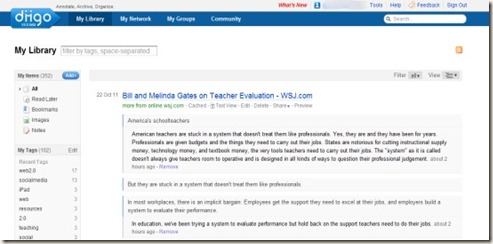


No comment for "10 Possible Ways For Administrators to Use Diigo"
Post a Comment