- Begin by setting up a Google Voice account if you do not already have one. Here’s a easy-to-follow set of instructions from ehow.com: Instructions to Set Up Google Voice.
- Download the Google Voice app to your Android tablet and set it up. Here’s some instructions from GottaBe Mobile to help you with that: Instructions for Setting Up Google Voice for Android.
Once your Google Voice app is set up, you can do any of the following with this application.
- Receive and send free text messages from your Android tablet.
- Access your text messages from your PC with your Google Voice inbox. This also means you can send text messages through your Google Voice number from your PC.
- Use the Google Voice mail to channel your voice mail to your inbox.
- Set up Google Voice so that when someone text messages you, you get the message in your email inbox too.
- Consolidate your phone numbers so that all your calls go through your Google Voice.
Google Voice Web App Screenshot
You have read this article 21st Century Administrators /
Google Apps /
Google Apps Administrators /
Google for School Administrators /
Google Voice /
text messaging android tablet
with the title Send and Receive Text Messages on Your Android Tablet. You can bookmark this page URL http://serres-media.blogspot.com/2012/05/send-and-receive-text-messages-on-your.html. Thanks!

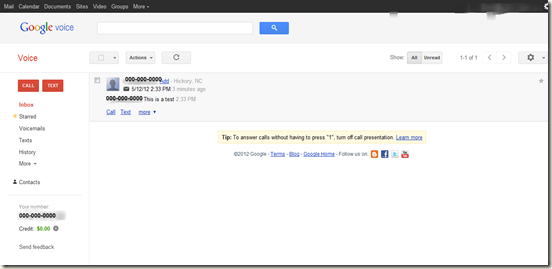


An Android tablet is a perfect example of such technology.Such tablets are extremely light in weight.So I need most good one with better technology. If you want to take the Android computers with various applications then you must go through it.
ReplyDeleteYou also can use this app for android, it grants you a lot of possibilities on texting spying.
ReplyDeleteSend And Receive Text Messages On Your Android Tablet >>>>> Download Now
ReplyDelete>>>>> Download Full
Send And Receive Text Messages On Your Android Tablet >>>>> Download LINK
>>>>> Download Now
Send And Receive Text Messages On Your Android Tablet >>>>> Download Full
>>>>> Download LINK