- It allows users to capture exact words, phrases, sentences, and passages for later reading or use. The Highlighter Tool places the words highlighted directly into the user’s My Library in Diigo.
- It allows users to instantly bookmark a site, then customize the bookmark for easier access later.
- It allows users to place digital sticky notes attached to the text being read.
- It allows users to easily share sites with others through Twitter, Facebook, Google Buzz, Email, or as an annotated link.
The highlighter tool does the same thing to web pages that a conventional highlighter does to a printed page, with one major difference. When sentences of passages are highlighted with the Diigo Extension tool, these same items are then made available in a user’s “My Library” of his or her Diigo account. As an administrator who reads hundreds of web articles and posts in a given day, I use this tool frequently to capture an idea or passage that I plan to either examine more closely or use at a later time. It is an easy way to capture text while reading online.

Chrome Diigo Extension Highlighter Allows Use of Colors
The Diigo Chrome Extension Bookmark tool allows users to bookmark a page with the click of the button. As you can see below, it gives users a dialogue box which allows them to either share the bookmark or keep it private. They can write a brief description of the site being bookmarked, and can add tags for easier search access. They can also add the bookmark to their personal bookmark lists and share it with one of the groups to which they belong. The Chrome Extension Bookmark Tool is now an integral part of my web reading because it makes so easy to bookmark resources.
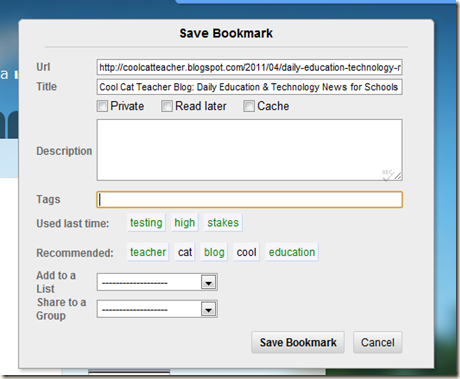
Chrome Diigo Extension Bookmark Input Box
Sticky Note Tool
The Sticky Note Tool allows users to attach digital sticky notes to portions of text in an online article. I use this feature to capture my thoughts about portions of text as I read, or just to attach a reminder about an idea while reading the text. These annotations are also made visible from the user’s Diigo account.

Chrome Diigo Extension Sticky Note Feature
Share Tool
This Chrome Diigo Extension tool allows users to easily share found resources on Twitter, Facebook, Google Buzz, through email, or as annotated link. I find it so easy to share resources on Twitter, Facebook, and in an email using this tool. It auto-shortens long URLs too.

Chrome Diigo Extension Share Tool Interface
You have read this article with the title Chrome Diigo Extension: Collect, Organize, Annotate & Share Web Resources. You can bookmark this page URL http://serres-media.blogspot.com/2011/04/chrome-diigo-extension-collect-organize.html. Thanks!



No comment for "Chrome Diigo Extension: Collect, Organize, Annotate & Share Web Resources"
Post a Comment