Recently a comment from Miguel Guhlin (@mguhlin on Twitter) made to my post about My Five Favorite 21st Century Administrator Tools set me to thinking. His question seemed to be a time management question regarding how is time for testing new tools balanced with the other priorities in life. I know the answer to that question for myself, but I can’t possibly answer it for others. I do spend a great deal of time trying out the new technology tools being unveiled almost every day, and to me that is a priority. But my other priorities do not suffer because I seem to forego things like watching TV and movies, which was once a favorite activity, to spend time in tech-exploration.
As I thought about the question though, I thought about all of the Tech Tools I have explored that have not made their way in my daily use. That does not mean they aren’t useful, nor does it mean they are not good solutions for others. It means that I have found other solutions that work more seamlessly in my daily routine. I would certainly encourage others to try these tools for themselves. We all have our own preferences and needs, which means what works for one person will not work for others. Learning from my list of tech-tools-that-haven’t-made-the-cut is just as beneficial as lists of my favorite tools. The beauty of computer technology is that we can customize the environment to our own needs.
Tech-tools I’ve Tried But abandoned
This list is not everything, but I will share a few. I would encourage others to try them out. They might work for others, and please do not take this list as disparaging these tools. In most cases I have abandoned an electronic tool only to discover a use for it later.
Task Coach
Task Coach is an Open Source task management solution. It is really powerful. It provides users with the ability to manage complex tasks that require sub-tasks. For someone who finds completing a great deal of projects with a myriad of sub-tasks rountine, this might be a solution. For my purposes, the simple Task List in Google Apps is sufficient, because I do not find myself managing projects that involve many sub-categories of tasks. For more information about Task Coach and for download: http://www.taskcoach.org/.
Netvibes
I tried Netvibes after reading about it on a blog. It looked intriguing and I liked the idea of combining all of my social media feeds on one page, and the ability to organize my RSS feeds into Tabs laid out like a newspaper page. I tried it for a few days, and I even wrote about it here. But so far, it has not made it into my regular tool box. First of all, I do not like the way the feeds load. They only load when you click on the tabs. I have my RSS feeds placed into tabs according to categories like “Ed Tech.” I also found that I like the ability to view my “All Friends” feed and “Mention Feeds” side by side. I suppose I’ve gotten use to that because of TweetDeck. In the Netvibes Twitter Gadget, I have to click on a tab to load my “mentions” feed. That doesn’t work for me. I liked the ability to share blog posts in Netvibes. All that you have to do is read the post and just click on share, but to be honest, I wonder if it didn’t make the sharing too easy. Now, when I read a post in Google Reader I have to make effort to download the blog post and then copy and paste it into TweetDeck. This seems to make me a bit more discriminating about the posts I share with my PLN. In Netvibes, clicking the share button makes it so simple to share, the temptation is to click the share button every time. Don’t get me wrong, I still have my Netvibes account, and will continue to toy with it, but for now, it is not an everyday tech tool for me. Try out Netvibes here: http://www.netvibes.com.

Freemind
Mind mapping tools are a personal favorite for me. I often use them to take notes while reading an interesting book, or I will use it to map out a presentation that I am going to make in the future. I have used Freemind, Xmind, NovaMind, Mindjet Mindmanager, and Inspiration. I continue to use Xmind, Mindjet Mindmanager, and Inspiration, but I found Freemind not very user friendly. NovaMind might be a good product, but I already had purchased Xmind, Mindjet Mindmanager, and Inspiration, and a NovaMind purchase seemed excessive. But Freemind is the open source program, but it fails to deliver what I like in the others. All three products that I use either give you the ability to enter a presentation mode, or convert your slides to a presentation. Freemind does not allow that. I honestly do not feel it to be as easy to use as the others. Download and try Freemind here: http://freemind.sourceforge.net/wiki/index.php/Main_Page.
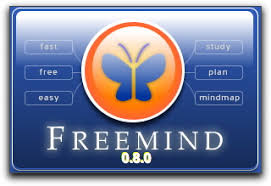
Remember the Milk
I recently mentioned Remember the Milk in a presentation on tech tools for task management. The truth is, I once upon a time used this Web 2.0 to maintain my to-do lists. I even installed the gadget that integrates it with Google Calendar. But my use of this tool stopped when I found Google’s own task list easier. For me, simplicity in a tech-tool is a virtue. Just like Task Coach, Remember the Milk is just not simple enough for my needs. I tend to navigate toward simplicity in the tools I use. The to-do list I need needs to be simple, even simpler than Remember the Milk. Check out Remember the Milk here: http://www.rememberthemilk.com/.

When I started this post, I had planned to offer five tools that haven’t made the cut, but I honestly could not decide what the fifth tool would be. There are several tools I have used, but have not made part of my toolbox, but I am still exploring these tools. For example, one of these is PiratePad. It has the simplicity, and I have tried it, but I am not sure I have taken it through the paces of the four tools above. In all fairness, these four tools are found to be quite useful for others, so I encourage anyone to try them out. One of the features of computer technology I value is the ability to customize its functionality to my own preferences. Choosing the tools that are the best fit for me is why I use technology so heavily.



No comment for "Four 21st Century Tech Tools I Don’t Use: They Haven’t Made the Cut"
Post a Comment