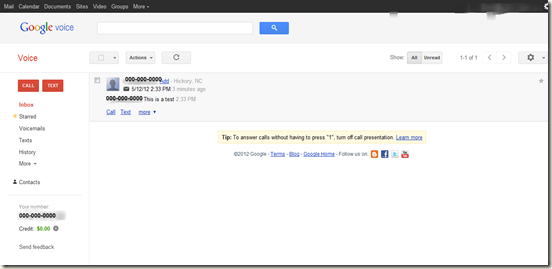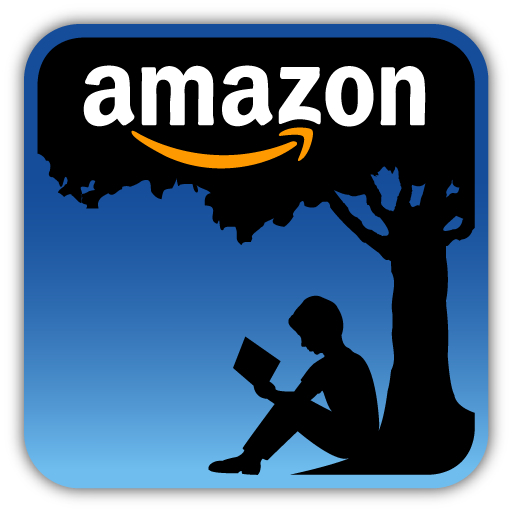In their book Why Social Media Matters: School Communication in the Digital Age authors Kitty Porterfield and Meg Carnes argue that for school leaders to use social media effectively, they not only use it to communicate out information, they must also engage in listening to what stakeholders are saying.
"Listening online gives leaders insight into their communities in a way that face-to-face meetings and surveys do not."
It is through social media that people sometimes reveal their true feelings. If they do not think you are listening, they may say things quite unlike those occasions when they think you are. Using social media to listen to what your stakeholders are saying is another way for you to get in touch with what they really want. To do that, Porterfield and Carnes suggest establishing a listening strategy for your school or district. So how does one establish this? Here's some suggestions I've paraphrased from their book, Why Social Media Matters: School Communication in the Digital Age.
- Decide how much time will be spent listening. Will it be once a day? Once a Week? Portfield and Carnes suggest that school leaders need to listen to their school or district's social media channels at least once a day. If a crisis occurs, obviously it will be necessary to listen more often. For example, during a contentious school board decision or during a well-publicized event involving a staff member or student, listening to social media channels needs to be much more often than once a day.
- Designate personnel who will do the listening and report back to administration. These individuals are charged with the task of listening to your social media channels. Large districts can perhaps charge their communications teams with these tasks. Small districts may have to select current district staff to serve on a listening team.
- Portferfield and Carnes suggest developing a "Social Media Collection Tool" to report out what was found from listening. This gives the district or school a physical record of what others are saying on social media sites. School leaders need to have a record of what conversations are occuring about their schools or districts, and this tool satisfies that need.
- Develop a plan on how the school or district will respond to what is heard on social media. School leaders need to evaluate the influence level of those engaging in conversations on social media. Answers to such questions as the following are also important: How will you respond to inaccurate or incomplete information being shared about your school or organization? What offical media channels will you use in your response if you decide to do so?
The perception that most school leaders seem to have of social media is a tool for making announcements to their stakeholders rather than a means to engage that same group in larger conversations about how we're doing our jobs. It is imperative that 21st century school leaders establish a social media listening strategy for their school or district in age where people are talking about us through social media whether we're listening or not.
Next Up: Social Media Listening Tools for 21st Century School Leaders
Next Up: Social Media Listening Tools for 21st Century School Leaders
You have read this article 21st Century School Leadership /
educational technology /
educational use social media /
effective use of social media /
school administrators social media /
school social media leadership /
social media
with the title May 2012. You can bookmark this page URL http://serres-media.blogspot.com/2012/05/4-social-media-listening-strategies-for.html. Thanks!

 In their new book, Why Social Media Matters: School Communication in the Digital Age, authors Kitty Porterfield and Meg Carnes write:
In their new book, Why Social Media Matters: School Communication in the Digital Age, authors Kitty Porterfield and Meg Carnes write: