Three of the most challenging areas I have faced as a school level principal are: 1) Developing a Professional Learning Network, 2)managing and keeping up with all of the tasks and events that come across my desk, and 3) maintaining effective communication with stakeholders. This is first in a series of blog posts where I am going to explore tools that school administrators can use to address these challenging areas.
When you walk into your first principal’s office for the first time, the sudden feeling of isolation can be daunting. You are in effect in charge of a school. This means that perhaps President Harry Truman’s maxim that “The Buck Stops Here” becomes your maxim whether you like it or not. It’s just part of the job. That’s where having a network of like professionals becomes vital. While some school systems do provide mentors for new principals, they often do so on a very limited basis. I had a mentor only for my first year, and we met just about once a month. The frequency of these mentor sessions provided for some support, but there were times when I needed answers to questions much quicker, and answers from individuals who were experiencing the same problems I was facing. Or, I just needed vent a bit to whoever would listen. This is where the Professional, or Personal Learning Network comes to the rescue. Developing this network is made possible by just using a few technological tools that are mostly free.
One component that I use to foster, develop, and maintain my Professional Learning Network is Twitter. Many administrators dismiss this technology tool as a frivolous waste of time. The idea of using 140 character messages to post messages in cyberspace just does not seem to useful. But Twitter can be a primary tool for a school level principal to maintain connections with other principals around the country. After using Twitter for about two years, I have learned some principles that might just be useful for school administrators who want to take advantage of Twitter to develop their own Professional Learning Network.
1. Be persistent and patient about using Twitter. Just like it takes time to foster and develop a network of friends and acquaintances, it takes time to develop a network of Twitter followers. Obviously to develop a list of followers, you have to post Tweets regularly. Lots of people post what I would call status tweets. In these, Twitter users post brief updates about what they are doing at a particular time. Others will post informational tweets. These updates contain bits of information of interest. I like to post quotes from books I am reading. Then there are link tweets. I call these link tweets because they provide a link to some resource found on the web. Finally, there are opinion tweets which are just what the title suggests. A twitter user in this instance just shares an observation or opinion about an issue. I am sure there are other kinds of tweets, but the idea is to post a variety of tweets that others will find interesting or useful. Doing this will attract other followers.
2. Carefully manage both your follower list and the list of those you are following. Too often new Twitter users will see individuals they want to follow and start adding indiscriminately users to follow. At some point, you get a fairly unmanageable list of Twitter users that you are following. By approaching your follow list in this manner, you end up getting more and more updates about things for which you do not have an interest. As far as those who are following my updates, the more the merrier, but I sometimes get the suspicious follower like everybody does.
3. Pay close attention to those you choose to follow. In Twitterverse there are those I like to call “screamers” which are people who are constantly bombarding the twitter stream with updates. They actually can pollute your personal Twitter stream with constant updates about topics for which you have no interest. Of course, one person’s pollution is another’s interest. That’s why you have to watch carefully the individuals you choose to follow. For example, I chose to follow one individual because she chose to follow me. It seemed like the polite thing to do. The only problem with the idea was that all of sudden I started receiving what looked like ten updates a minute about things I should buy and places I should visit. I eventually had to un-follow this individual because it was becoming impossible to wade through her updates. That’s why being selective about who you follow is important.
4. Visit a site like Tweep ML. Tweep ML is a web site that allows Twitter users to manage and share lists of Twitter users. For example, one principal has created a list entitled Educational Administrators. You can select to follow all of them, or you can choose those you want to follow. This is a great site to find like-minded individuals to build up your following list.
5. Find and use the Twitter Client program that you like. I have tried several and my personal preference hovers between Tweetdeck and Seesmic for Windows. One of the joys of being a Twitter user is selecting the client program you like best. I have included below some of the clients I have used and a brief description of them and links to the pages where they can be downloaded. Try them all.
Tweetdeck: This client is probably one most often used by Twitter users. It basically arranges your updates, mentions, direct messages and other columns you choose horizontally across the screen. It has the capability of tying in to Facebook, LinkedIn and MySpace. When you copy and paste URLs in the update box, it will automatically shorten them.
http://www.tweetdeck.com/beta/
Twirl: Twirl was the first Twitter client that I downloaded and used when I began using Twitter. I am not really sure why, but it does have an easy to use interface. Its colors are customizable and it was one of the easier clients for me.
http://www.twhirl.org/
Seesmic for Windows: If you have used Tweetdeck, using Seesmic for Windows is easy. It’s screen layout is similar but simpler for those who want an easy to use Windows client. I read once that because it is a Windows client it is not as memory intensive. But to be honest, I have not had any problems using those Adobe Air clients either.
http://seesmic.com/seesmic_desktop/windows/
Seesmic Desktop: This client operates in your web browser. If you do not want a separate client from your browser this is the one to use. My school system’s security prevents the installation of software programs so I use Seesmic Web. Of course I could use the Twitter web site too, but this application displays both my home updates and the mentions column. I can also list other columns as well.
http://seesmic.com/
Seesmic Look: I have downloaded and tried this new product from Seesmic, and I honestly do not know at this time what to say about it. I do not really like the interface too much, but it claims to be the client for those who are not Twitter power users. Try it out.
http://seesmic.com/seesmic_desktop/look/
Blu: I downloaded this client a few weeks ago and used it for a few days. It has a really attractive appearance and interface. Operates similarly to Twirl. I had some problems with the URL shortening. It did not want to work on several occasions.
http://www.thirteen23.com/experiences/desktop/blu/
I know there are other clients out there, but these are the ones that I have personally tried. When it comes to becoming a regular Twitter user, you need to find the client that fits your ability level and personal preferences.
It seems like everyday, Twitter reaches a new milestone. As of February 23, 2010, Twitter had reached 50 million Tweets per day. As a Professional Learning Network tool it can become just one of the tools to keep you connected professionally.
This is one of several posts I am going to make over the next several days that explores Tech Tools that administrators might find useful.
You have read this article with the title March 2010. You can bookmark this page URL https://serres-media.blogspot.com/2010/03/three-areas-technology-can-help.html. Thanks!







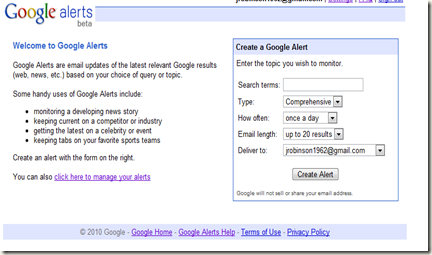
![clip_image001[5] clip_image001[5]](https://blogger.googleusercontent.com/img/b/R29vZ2xl/AVvXsEinLoqi3wRTkBryYZsE6WjVDNnzKmx81vNhzd2EVkKDeF59g9kYeVHU78XrNR4SYfrI60HcBQjO89GbzO8kebbUNwOLODx2eiLS7Sf2PQZSazz6IR0ZfGNeaC5Dl7xAlVrroYGQZej35EQk/?imgmax=800)

